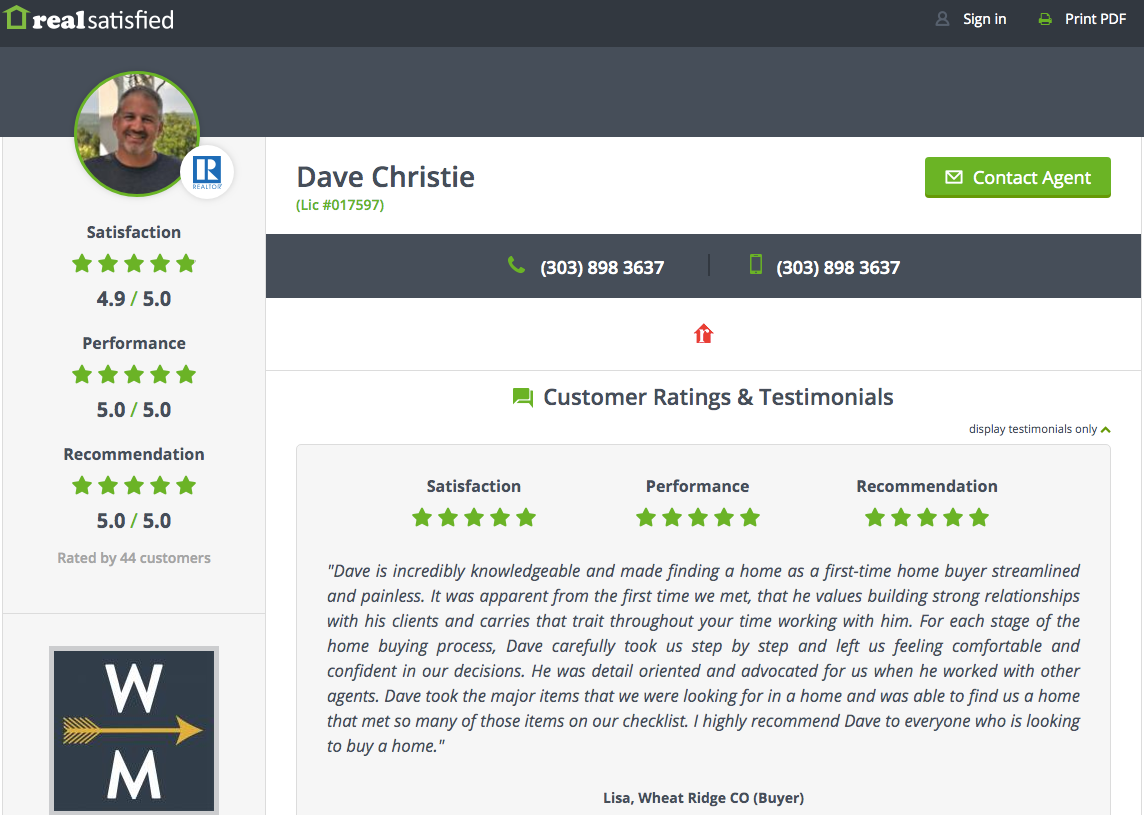Testimonials
RealSatisfied sends customer satisfaction surveys that give your clients the ability to get very specific with what they loved and didn’t love about their experience with you. We make it easy to share your recommendations out to third party review sites. Take your testimonial further and request a custom graphic to share your best endorsements.
Easily Share Recommendations
Syndicate your favorite reviews and custom graphics to spread the word.
Listen To Customer Feedback
When reminded how much takes place they’re equipped to write better reviews.
How To Send Surveys and Share Review
Click on Send a Survey Invitation in RealSatisfied. Fill out the form - link
Your client will receive a survey and if satisfied asked to provide a testimonial - link
Sync testimonials and encourage clients to enter them on other websites too - link
Take your testimonial further and request a custom graphic to share online - link
Visit the RealSatisfied help center for any other questions you have - link
Setting up Your RealSatisfied Account
You will receive an invite from RealSatisfied in your new Gmail account
Personalize your account by uploading a photo and linking other accounts - link
Sync your profile to realtor.com so reviews automatically publish there too - link
Visit the RealSatisfied help center for any other questions you have - link